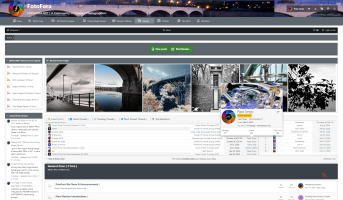CHOOSING A SITE THEME
To change your theme preference, select the screen icon in your user panel (#1), or scroll to the bottom left of the site (in the footer) and find theme name (#2):

Cookies are set on your browser to remember your choices from page to page, and each time you log in. If you clear your FotoFora browser cookies, you will have to make these selections again.
Last Updated: 3/28/23
Interacting with FotoFora can be a personal relationship--accented by how someone wishes to present the site in an overall theme. We offer an ever-growing selection of core themes for your enjoyment. Shown clockwise from the top left are examples of the Light, Zone V, Dark 2, and Darkroom themes:
|
| |
To change your theme preference, select the screen icon in your user panel (#1), or scroll to the bottom left of the site (in the footer) and find theme name (#2):
Once clicked, the following popup screen will display. The FotoFora Darkroom is always the ‘default theme’. Click on any other theme to change. Make your selection from this popup:
Cookies are set on your browser to remember your choices from page to page, and each time you log in. If you clear your FotoFora browser cookies, you will have to make these selections again.
Last Updated: 3/28/23